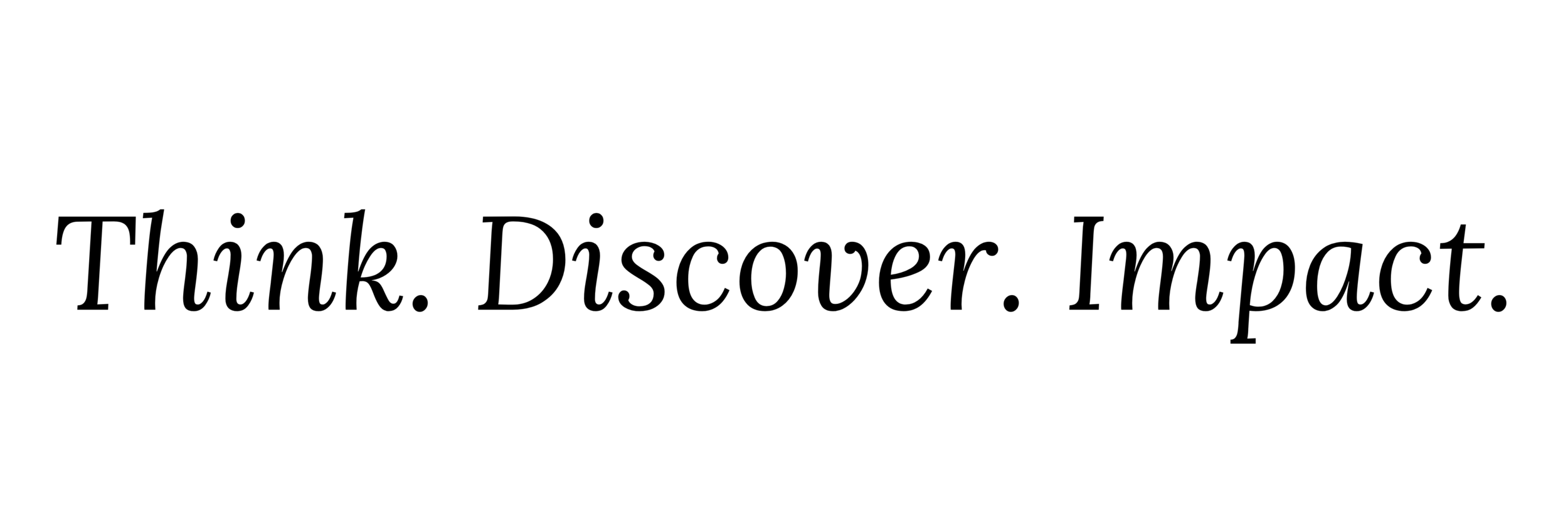General Library Guidelines
Library Patrons must keep their voices low so that the library may remain quiet.
Library Patrons must not highlight or mark in Library books.
No food or drink is allowed in the Library.
Resource Checkout & Return
RESOURCE CHECKOUT
All students receive access to the Fred Tatro Research Library.
Checking out a book requires a student ID card.
Once the desired book is found, it should be brought to a library assistant who will check out the book for them and log the check out in the Library System.
All books checked out must be returned to the Library within 14 days of the Checkout date.
The checkout date of a book may be extended by an additional 14 days by requesting a renewal on the books checkout officially in the Library.
The Library reserves the right to deny anyone a renewal of a book.
If a book is returned late, late fee penalties will begin to accrue.
RESOURCE RETURN
All books checked out must be returned to the Library within 14 days of the Checkout date.
In order to return a book to the library, one must deliver the book to the Library drop off box, located outside the library by the Charles River Coffeehouse.
Simply put the book in the drop box before the 14 days after the checkout date has elapsed, and the Library will take care of the rest.
library services
Computer Use
All Students have access to the available Library Computers.
In order to gain access to a computer, a student must login using their Boston Baptist College credentials.
The username for all Students is their college email username.
The password for all Students is their college email password.
PRINTING
All Students have free access to Black and White Printing.
All Library Computers have access to the Library Printers.
If a Student Desires to print in color, they would instead print to the Library copier, for a small fee.
LATE FEES
A late fee will accrue every day after a book is late.
How to use the Library Catalog
Library Catalog Directions
The Boston Baptist College Library Catalog is accessible from the school’s website, and allows students to engage with the vast amount of resources available to them through the Fred Tatro Research Library. This includes works within the physical library, electronic books and resources, other Library catalogs, and more.
In order to use the Fred Tatro Research Library, follow these steps:
Go to the Boston Baptist College Website (www.boston.edu).
Under the Academics tab, select “Research Library.”
On the Research Library page, select “Access Library Resources.”
On the “Follett Destiny” homepage, select Boston Baptist College.
Your Username and Password are the same as your student Gmail account.
Username: (your first name-your last name@boston.edu)
Password: (your custom Gmail password)
Once in the Library Catalog, you will see multiple tabs available to you, including access to other library catalogs, and online resources.
In order to search for books relating to your desired subject, go to the “Catalog” tab. There are multiple search options available to you.
The “Basic” search is most useful if you already know the name of the book or the author.
The “Power” search is most useful if you have a general idea about the subject, but do not have any particular books or authors in mind.
This search allows you to enter various keywords that relate to your topic, and pulls up books in the Library Resources that fit your specified parameters.
Use keywords that relate to your general topic: for example, Hellenism, Judaism, John, Judah, Christology.
Refrain from using articles (a, the) in any searches.
After you enter a search into the system, various resources and titles will come up.
Once you have found a book which seems to fit your research topic, take note of its “Call #.”
After you locate this book on the shelf, be sure to look at the books directly around it. The Library of Congress Cataloging system which our Library uses orders books based on their subject matter. This means that often, the books near the book you searched for relate to your topic as well.
If you have any questions regarding this process, please contact one of our friendly Library workers.
Once you have located your books, stop by the Library counter and the Library Assistant will check the book out to your student account.